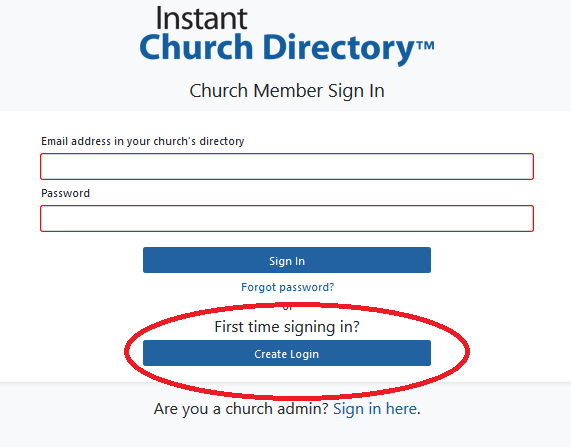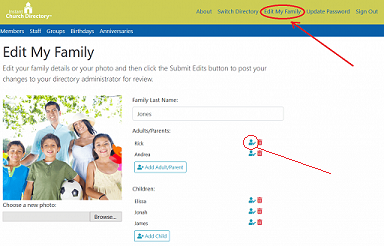BPC Online Church Directory
Accessing via Browser
Our church directory is available to view on any web browser! Just click on the button to access.
The first time you visit members.instantchurchdirectory.com, click on the “Create Login” button under the “Sign In” button. You must enter your email address as it's listed in our online directory and set up a password to be sent an email confirmation. Click on the link inside that email to confirm your email and log in with the password you just created. (If you need more detailed instructions about logging in, please click here.)
If your correct email address isn't currently listed in our directory database, you may see the following error message when trying to create your account:
If you see this error, complete the following request form and an Editor will get you added:
Request Access to the BPC ONLINE Directory / MOBILE APP
(You only need to request access if you get an error message when trying to create an account)
Accessing via mobile device
Our church directory is also available to view on your mobile device, phone or tablet! You can download the free Instant Church Directory app to your Apple device, Android device, or Kindle Fire
You will be asked to either “Create Login” or “Sign In”. If you’ve never created an account, choose “Create Login” and enter your email address as it's listed in our directory. If your email address isn't listed in the directory, you will see an error message “The email address you entered can not be found.” In that case, use the form above to have it entered in the system. Once you enter your email address follow the directions on screen to complete the login process.
After you login, the directory will be downloaded to your device. Any time updates are made, they will update on your device too. In the app you will be able to search for people and call, email, text, and get directions right from the app. (If you would like more detailed instructions about enabling the mobile app, please click here.)
Editing Your Family’s Information
You can add or change your family photo, the spelling of your names, email address(es), and phone number(s) directly from the website or mobile app. Once you have submitted a request to change your family’s information, it will be reviewed and approved by an Editor for inclusion in the Directory.
On the “Edit My Family” page, the fields for Family Phone Number(s) and Family Email(s) are meant for shared services, such as your home phone and shared computer accounts.
To update each individual’s personal information (name, cellphone, personal email, birthday), click on the blue edit icon next to each name.
See this tutorial for more instructions on editing your family’s information.
Questions?
If you have any questions or problems, please feel free to contact our Administrative Assistant at joanna@bufordpres.com.